THE APPLE WATCH: YOUR NEW BFF
Warning: I’m going to take a wild guess that if you’re reading this, you are most likely a wedding photographer or other professional vendor already considering buying an Apple Watch. Well, unless you want to be convinced you need to go out and buy one today, you should probably stop reading here. Seriously, just close this tab! I was just fine without an Apple Watch – until I got mine last month and have been using it at weddings ever since.
THERES NO GOING BACK NOW, YALL!
First let’s talk about pre-Apple Watch wedding photography life for a minute, ok? My second shooter texts me, asking if the Bride is ready for the first look yet. I don’t see her question of course, because my phone is tucked away in my bag and I’m focused on photographing the Bride putting all her final touches on. By the time I see the text, it’s maybe 10-15 minutes later and my second shooter and I are already in the same place anyway! Flash forward to later on in the day: dinner is approaching and we’re wondering if the toasts will be during or after dinner, so we know when we can grab our meal. However the paper timeline is also over in my bag, and we’re busy getting everything set up for Wedding Party introductions! Guess we’ll have to wait to check, right? Oh, and actually, what time is it anyway? “I don’t know. I’m not wearing a watch.” Oops.
On top of telling the time, recording exercise, and being able to ping your iPhone when you’ve misplaced it (this has come in handy for me more than once!), there are some specific features I LOVE about the Apple Watch for wedding days.
MY TOP 5 FAVORITES
1. Timeline Mindfulness
It is crazy, ridiculously easy to input each portion of the wedding day timeline into iCalendar, which will then auto sync to your phone and watch! I can’t tell you how convenient it is to have all of this information readily available on my wrist. Whichever event is next up will automatically show on my watch face (I have it set to modular, with calendar events front and center), which I can tap to scroll through the timeline as a whole. I’ve found the quickest and easiest way to get everything typed in is to use Calendar on my iMac. There’s a little plus sign next to the “Calendars” button at the top left of the window. I simply go to the day of the wedding, click this plus sign, and type in something like “3:30-4pm Wedding Party” – hit enter, and the event auto-populates to that time of the day! I’ve found this is easier than manually creating each new event and having to change each individual time.
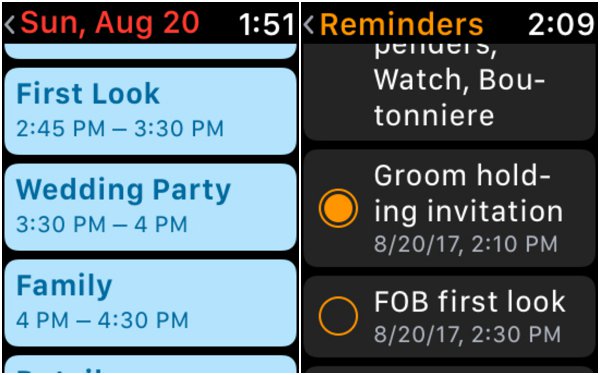
2. Never Miss A Text Again
My texts come straight to my watch, which is perfect because my phone is often with my bags! There are even a couple of customizations you can set up for Messages. Firstly, I want the texts to show automatically when I raise my wrist since I commonly have my hands full (otherwise you have to tap the notification to open it). This setting can be changed using the Watch iPhone app: navigate to Notifications and toggle “Notification Privacy” off. And secondly, I have “Prominent Haptics” turned on under “Sound and Haptics” in the iPhone app. This sets my watch to a double buzz instead of just a single one, ensuring I definitely notice someone is trying to reach me. To respond to texts, you can choose from pre-scripted responses, use your finger to scribble out words, or speak-to-text – though to be honest, I usually just go grab my phone to type something out if it’s important!
3. Automatic Reminders for Specific Shots
If you have a specific shot list you want to keep track of, you can use Reminders! The best thing about this is that if you type out a full list on your phone, all you have to do is copy/paste it into a single new reminder line, and it will auto-populate into separate items to be checked off. Some use this for family shots, but I use it more for specific images I want to get throughout the day, such as a close-up of the Groom’s boutonniere before it starts wilting or a portrait of the Bride’s parents alone. You can even set individual reminders to notify you at a certain time, if you know when exactly you’d like to take the picture. Otherwise you can simply access the list and scroll through to check them off as you’ve completed them.

4. An Album of Inspiration
Sometimes it feels like we just run through the same poses over and over again, right? But it would be awkward to pull out your phone to scroll through a Pinterest board! Using the Watch app on your iPhone, you can select a specific photo album to sync to your watch. I chose to curate a selection of about 50 images I wanted to have on my watch for inspiration. This way, I can open Photos on my watch and either flip through the pictures one by one, or use the watch crown (which is what they call the spinny wheel) to zoom out and view the whole gallery. Time to say ‘goodbye’ to being stuck in a creative rut!
5. Keeping Track of the Rain
Last but certainly not least, how could I not mention being able to check the weather on your wrist? There are a few options, but I like the DarkSky app the best for this. It not only shows temperature and a whole variety of current conditions, you can also swipe over to see an hourly overview. AND it even tells you when exactly to expect rain to roll in, based on your current location. How helpful is that for planning portraits on a rainy wedding day??

IS IT WORTH IT?
Oh, YES. It’s SO worth it. I originally only got my Apple Watch for wedding days, but I’ve since started to utilize it on a daily basis as well. From tracking my steps to counting my calories burned during swimming (yes, you can wear it in the pool!), and conveniently checking my heart rate, it really it a handy little device. If you do get one, be sure to have someone in your local Apple store give you the official tour of how to use it, and look online for tips and tricks on how to customize all of its different features. Set up your dock; organize your apps; adjust your settings. There are so many things you can do to truly make it work for you as part of the team. And don’t forget to check your Activity after getting home from your first wedding using your watch – be proud of all those miles of walking!


Yay! I am glad you found something that works for you!
Thanks, Elizabeth!
Yes, there is another photographer out there that uses the Apple Watch! My wife made fun of me for having similar items saved on my phone but the viewing of texts and notifications is invaluable to have sometimes!
It makes things SO easy to keep track of!! Keep at it!
YESSSS! These reasons are exactly why I’m getting one TODAY in the mail, yay!! Thank you for confirming my “needs” in one blog post! 🙂
I’m so excited to not miss a text during a wedding from my second shooter, or a timeline electronically, so awesome!
It is the BEST; you’re going to love it! Have fun setting it up!
I literally went out and finally bought one after reading this and showing my husband how it would help me! Thank you so much for the push!
Haha, hope you have the best time using it! It’s a lot of fun!
This is EXACTLY why I want to get one! Do you know if we can write it off?
That’s definitely something to ask your own accountant! I can’t speak for everyone, but we were able to write mine off because I did buy it for business use. 🙂